Introduction
Compa has built a powerful onboarding process to make it easy to get started using Compa with valuable internal offer reporting and accurate, real-time data.
This article walks through our onboarding process, including mapping your jobs to Compa’s career architecture and structuring your compensation data.
Onboarding Process
Compa’s onboarding process takes three steps, and is typically completed within 2-4 weeks with limited resources required from your HR technology and compensation teams.
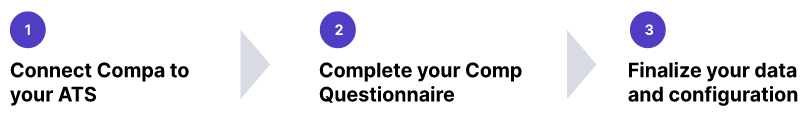
1. Connect Compa to your ATS
Compa Offers connects with your applicant tracking system (ATS) to power real-time market data with verified, system of record offer data.
Most applicant tracking systems are very easy to connect to Compa via either an API or report-as-a-service (RaaS) connection.
Compa integrations do not require extensive resources from your HR technology team. This is a simple step that can take as few as 10 minutes to complete. Please refer to our guides for connecting your ATS for exact details on making the connection to get started.
Guides to connect Compa with your ATS:
2. Complete your Comp Questionnaire
In order to make compensation offer data apples-to-apples, Compa provides a questionnaire for compensation teams to complete.
The questionnaire covers topics regarding company info, compensation programs, and career architecture. We recommend setting aside 20-30 minutes to complete.
See this article on Structuring Your Compensation Data for a detailed discussion of Compa’s methodology.
3. Finalize your data and configuration
After you have completed your Comp Questionnaire, our implementation team uses your answers provided to accurately map your offer data to Compa Offers. Once complete, we will schedule a meeting with you to review data for accuracy, e.g. correct vesting periods on stock grants.
Finally, we will configure your secure SSO login and provide access to your users to begin using Compa.
Want to find out more? Contact sales@trycompa.com to chat with a sales representative or email help@trycompa.com to get answers to any additional questions you may have about Compa Offers.