We know getting offer data out of your ATS can be, well, challenging at best. But what if you had push-button access to your own data? Having the ability to easily extract your company’s offer data means you can get to data similar to what’s in your ATS - all from the comfort of your own screen (no more requests to your friends in TA Ops).
Offers Internal Export helps users access to their company’s offer data and simplifies the process of comparing that data against internal metrics or the market.
Getting Started
Download is available from either the Our Offers or Reporting screens.
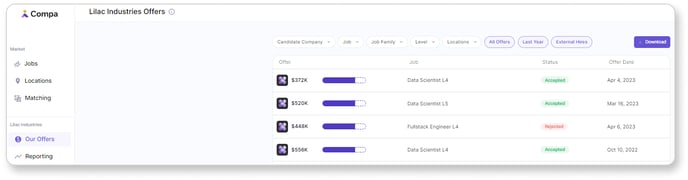
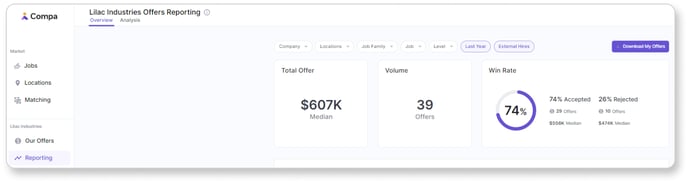
Output
Report output is governed by the filters you have set at the top of the screen.
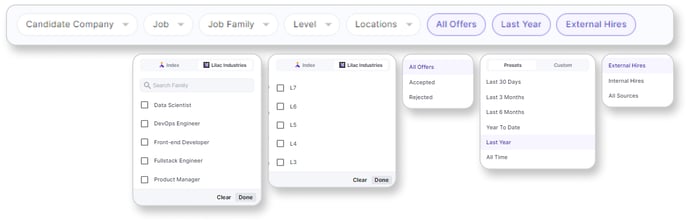
Once you’re filters are set, click the Download button. When the download is complete, you’ll receive a notification, which is typically accessed from the download icon at the top right of your internet browser.
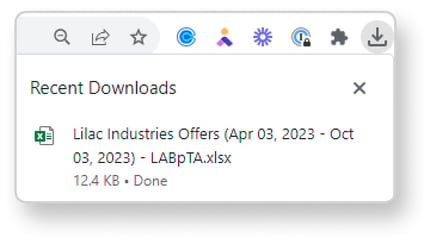
Note: the notification may be different depending on your operating system and/or browser.
Report Results - General Offer Information
The report will be viewable in Excel (or an Excel proxy - like Google Sheets).
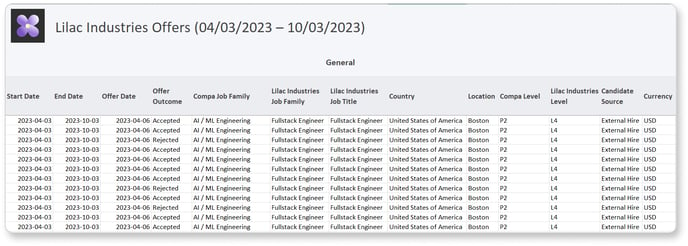
The first section of the report will contain:
- Your company’s logo, name and the time frame of the report
- Start Date (beginning of your filtered time frame) and End Date (end of your filtered time frame)
- Date of the Offer and it’s outcome (e.g., Accepted or Rejected)
- Compa Canonical Job Family
- Your company’s Job Family (as represented in the ATS)
- Note: in some cases Job Family is not available in the ATS and a proxy field like Department has been used.
- Your company’s Job Title
- Country and Location of the offer
- Compa Canonical Job Level
- Your company’s Job Level
- Offer Source - whether it’s an external hire or internal transfer
- Currency the offer was made in
Report Results - Pay Elements
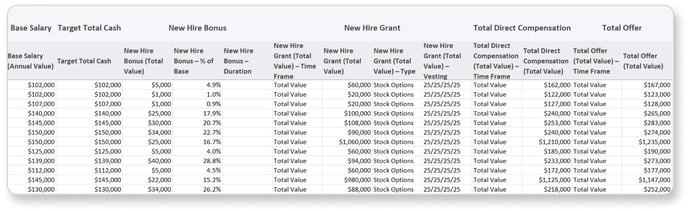
The second section of the report contains pay elements, including:
- Base Salary (annual value)
- Target Total Cash (annual value)
- New Hire / Signing Bonus (total value, % of base, duration)
- Relocation Bonus (total value)
- Annual Bonus (total value, % of base, captured as)
- New Hire Grant (time frame, total value, type and vesting schedule)
- Total Direct Compensation
- Total Offer
Note: this list includes all possible pay elements that may be available, but not all organizations offer all pay elements. For example, if your company does not have an Annual Bonus program, you will not see those columns in your output.
Click here for more information on how Compa defines pay elements in Offers.
Report Results - Rows
Each row of data will be specific to the filters you have set and represent one offer record.
Questions, comments and feedback are always welcome. Live chat in app or email us!